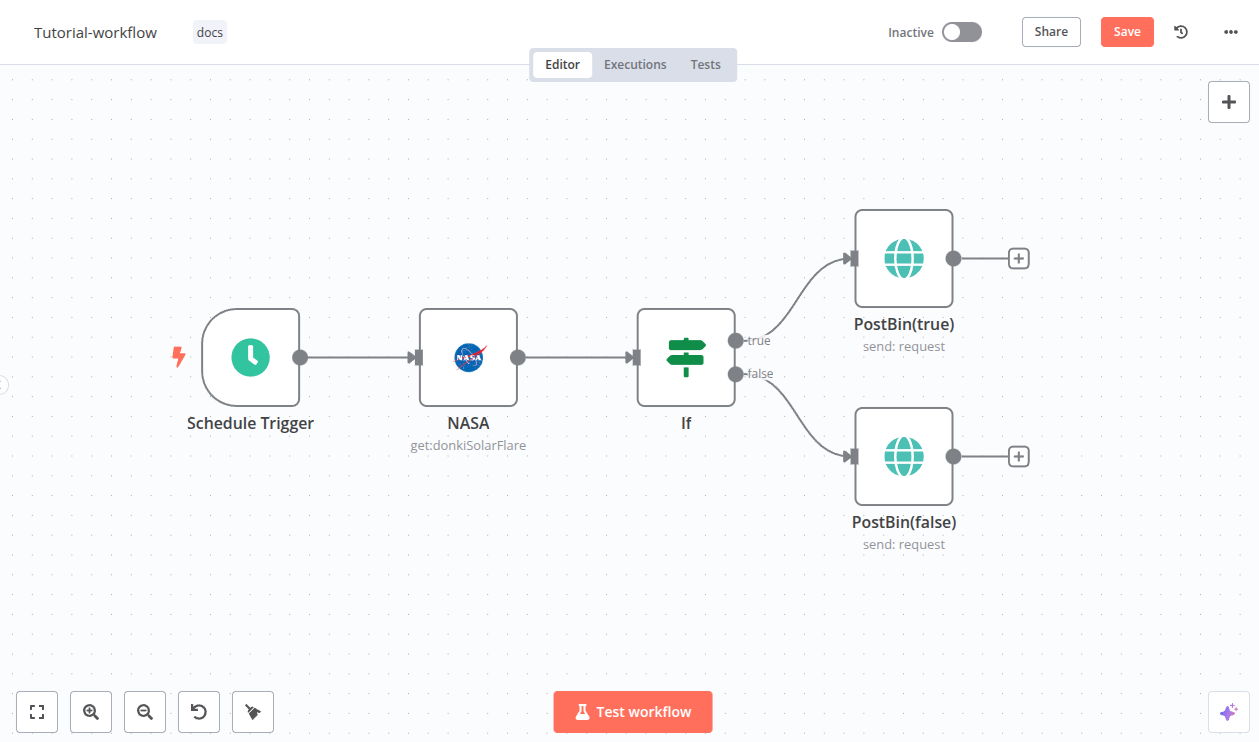Learn about workflows
In n8n, a workflow is simply a sequence of steps, each of which represents some operation which fetches, stores, evaluates or processes data. These steps are represented by n8n nodes, which can represent various operations like retrieving information from services, manipulating data, or sending notifications.
For guides on how to create, manage, share and use workflows, please see the using n8n documentation.
More about workflows#
This section explains in a little more detail the different elements and operations of a workflow
When you [create a new workflow], the first thing you need to decide is what is going to activate it. All workflows require a node from which they start. In n8n this is known as a "trigger node". This is a special node (it even has a distinguishing icon '⚡︎' and a slightly different shape) which acts as the starting point for the workflow. Every workflow